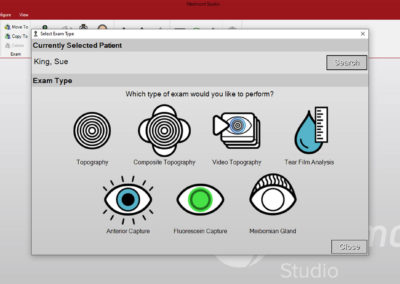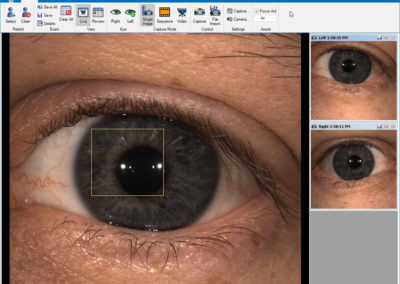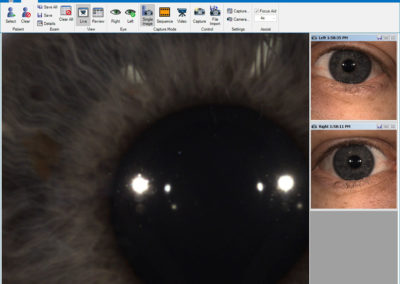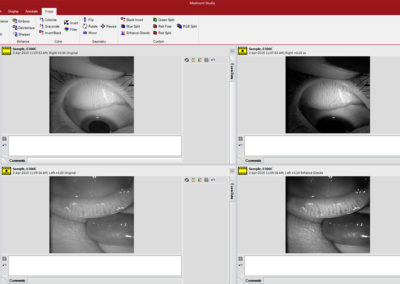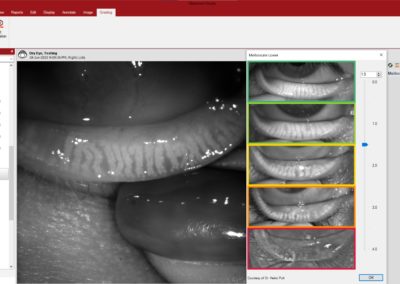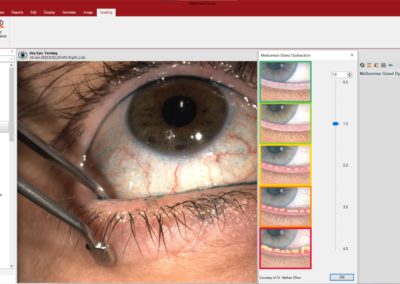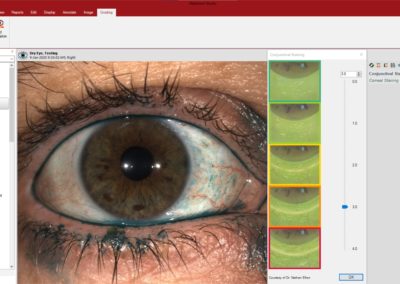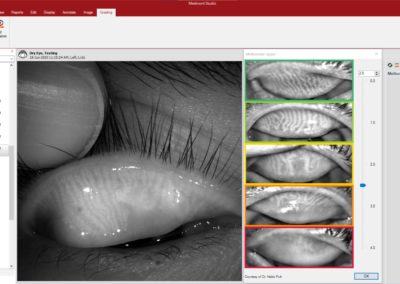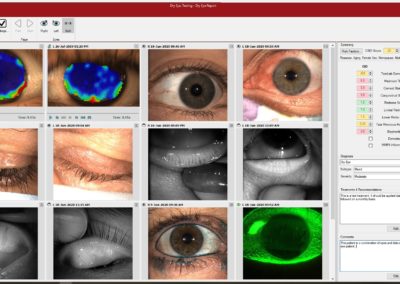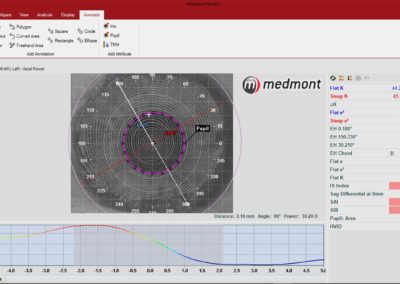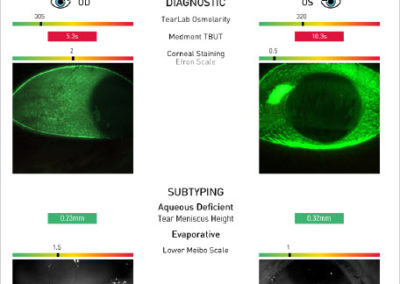Medmont Studio Software
Bringing it all together
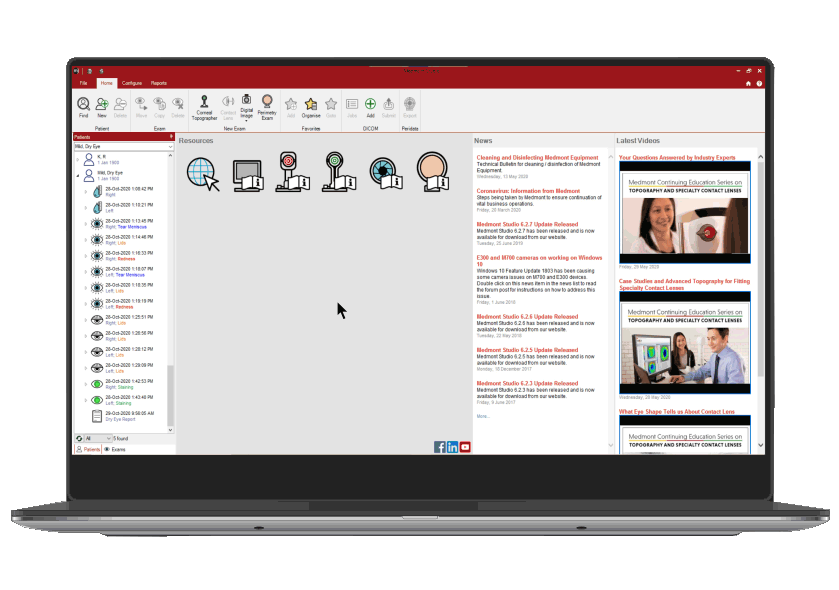
Unify your insights
Medmont Studio is our proprietary software. It brings the medmont meridia Advanced Topographer, E300 Corneal Topographer, Medmont M700 Automated Perimeter, and DV2000 Imaging Software together in a unified working ecosystem. Navigate seamlessly between perimeter results, corneal maps, contact lens libraries, dry eye evaluations, reports and retinal imagery. It’s the brains behind the brawn.
Collaborate seamlessly
Medmont works with practitioners and partners around the globe to advance patient care. That requires complete insight into a patient’s eye health. Many specialty contact lens manufactures and teaching establishments operate with Medmont Studio. It gives them a seamless communication tool, promoting positive clinical decisions and an excellent user experience.

Network friendly
Medmont Studio operates on a standard Windows™ network, allowing concurrent access from multiple workstations. Viewing and editing exams and printing reports are available from any connected computer. Included are user configurations and security rights levels allowing the administrator to restrict a number of features, such as, editing and/or removing information.
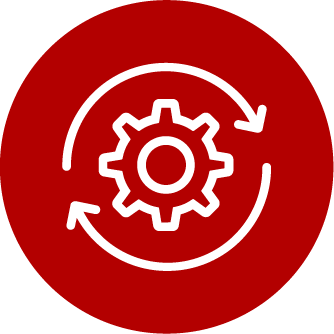
Practice friendly
Medmont Studio integrates with many Practice Management Systems so you can connect existing patient records and refraction data in Medmont Studio. A DICOM interface is not necessary for device connection, but Medmont Studio is DICOM enabled.

User friendly
Whether you’re technically inclined or not, Medmont Studio provides logical navigational steps to assist in your workflow. The easy-to-understand icon-based user interface provides simple operation and data insights. The wizard assistant guides you while applying evaluation applications. If you need more assistance, review our YouTube tutorials or contact us.
Media Gallery
Medmont Studio 7 Specifications
Minimum Computer Requirements
PC and Mains Powered Peripherals: EN/IEC60950 Compliant
PC Requirements OS:
- Windows 10 Professional and Home (x64 and x86) Current and Previous Feature Update;
- Windows 11 Professional and Home (x64) Current and Previous Feature Update;
- Windows Server 2016, 2019 and 2022 (x64 only).
- Windows Server “Server Core” is not supported.
- Processor: Intel™️ Generation 6 i5 or later
- Motherboard: Genuine Intel™️ chipset highly recommended
- VIA chipsets have proven to be unreliable
- Memory: 8 GB for non-video captures, 16 GB for video captures.
- Hard Disk Space: 40 GB for non-video, 200GB for video captures (the more the better)
- Video cards: GPUs with dedicated memory of 2 GB or more are recommended. GPUs that share memory require 128 MB of memory minimum and are not recommended.
- Screen resolution: 1920 x 1080 recommended, minimum supported 1280 x 720
- Printer: Bubble-jet or Laser-jet (Colour/monochrome)
USB:
- Meridia: At least 1x USB 3.1 Gen 1 compliant port on the PC
- E300 USB or M700 Perimeter: At least 1x USB 2.0 compliant port on the PC
Release Notes
Complete the form below to download the Medmont Studio release notes.
Request a free virtual demo
Discover how the Medmont Meridia™ can expand your practice offerings and profitability. Fit ortho-k, prescribe high-revenue dry eye treatments and more—and watch your return-on-investment skyrocket.