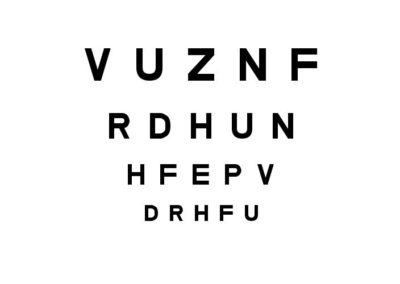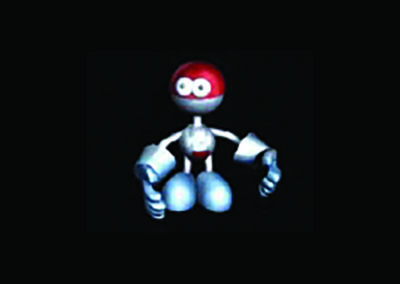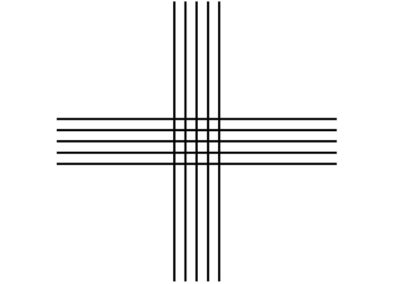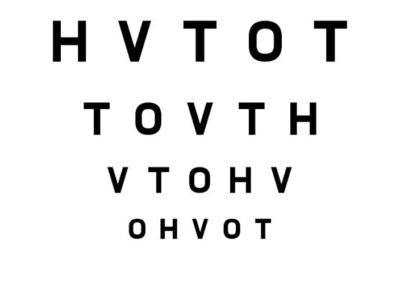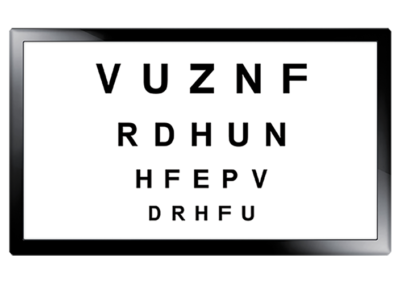AT20P Digital Acuity Tester Software
The Logical Digital Acuity Application of Choice
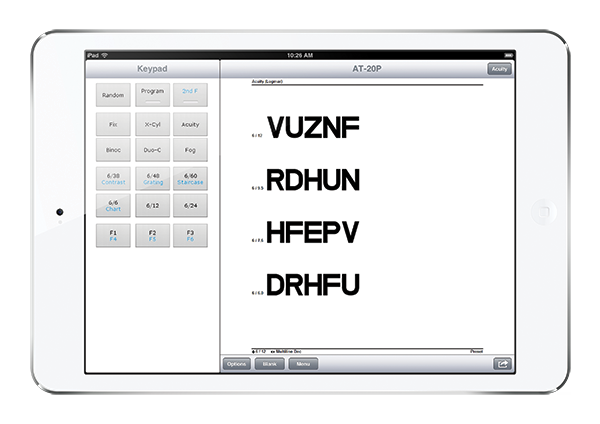
Control in the Palm of Your Hand
The AT20P Digital Acuity software is the choice of many practitioners globally. The sensible software offers a broad suite of test charts and vision testing functionality. Having Medmont’s acuity tester in the palm of your hands is as simple as downloading the free trial application on your PC or your tablet or mobile phone and you have an acuity tester control in the palm of your hands. This software is proven and benefits from the award-winning hardware solution of the AT20R that had over 15 years of commercial experience.
Digitally Simple and Sensible Acuity Application

Sensible
The AT20P Acuity Tester’s proven digital design leverages a 30-day trial downloadable Apple or Android App, standard Window workstation and a Wi-Fi network connection as the sensible choice by avoiding additional capital purchases.

Simple
It is as simple as connecting your computer, tablet, or mobile phone to the Wi-Fi connection with your existing hardware as means of display and offers complete wireless control. The color display connected to your PC is easily implemented and displays a wide range of visual assessment tasks while you control in all from your smart device.

Choice
The AT20P allows the practitioner to individualize their patient needs with a wide array of visual acuity selections, such as astigmatism, duo-chrome display, binocular vision and contrast sensitivity tests. Custom fixation targets for pediatric patients encourage interest and engagement.
AT20P Features & Specifications
Visual Acuity Selection
- US 20/12 – 20/400
- UK 6/4 – 6/120
- EU 1.5/0.05
- Snellen Letters
- Sloan Letters
- Illiterate “E”
- Landolt “C”
- AHOTX
- ETDRS
- Numbers
- “LEA” Children’s charts
Cross Cylinder Targets
- Multiple Line Decreasing
- Multiple Line Equal
- Single Letter
- Single Letter with interaction bars
- Single Column Decreasing
- Single Column Equal
- Single Line
- “Staircasing” measurement of visual acuity
- Astigmatism Measurement
- Fan: 180°; 15° steps
- “V”: 2.5° or 5° steps
- “L”: located at “V” angle
Computer Requirements
Minimum requirements
CPU: Intel i5 generation 3 processor or better recommended
Mainboard: Genuine Intel chipset recommended
Hard Drive: 1GB
RAM: 8GB recommended
Graphics: Dual monitor support may be required if combining with other practice software
Networking: Wireless or wired network adaptor
Supported Operating Systems
- iOS
- Windows 10 Pro
(NOTE: MUST have Windows Media Player installed and enabled) - Android 13 and earlier
(NOTE: Android 14 and later is not supported. Avoid installing a system update that will take your handheld device to Android 14 or later)
ALWAYS FOLLOW THE DIRECTIONS FOR USE
Trial AT20P free for 15 days
Complete this form to start your free acuity software trial.
Please note, this trial does not include the LEA optotype.
Request a free virtual demo
Discover how the Medmont Meridia™ can expand your practice offerings and profitability. Fit ortho-k, prescribe high-revenue dry eye treatments and more—and watch your return-on-investment skyrocket.